Product Format Help
Intro to eBooks
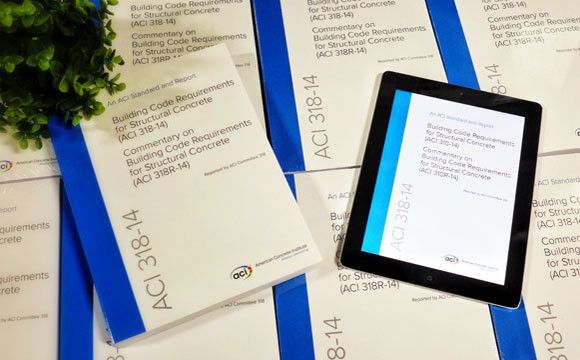
The term eBook refers to an electronic version of a printed book. eBooks can be read on a variety of devices in addition to eReader software on devices such as mobile phones, tablets, and personal computers. The most important consideration when purchasing an eBook is on what device you intend to read the eBook. eBooks in ePUB and PDF format may be read on several eReader devices (iPads or Nooks, for example). The Amazon Kindle uses the MobiPocket file format.
The eBook format you choose must be compatible with your eReader device or the eReader software you wish to use.
Software Guide
The eBook format you choose must be compatible with your computer, handheld device, or eReader operating system, and the reader software you use.
Mobile Device Apps Compatible with iOS
Adobe Reader - Is a free app that supports the DRM free PDF format.
iBooks - Is a free app that supports DRM free ePub formats.
Bluefire Reader - Is a free app that supports DRM free and Adobe eBook DRM protected ePub formats.
Mobile Device Apps Compatible with Android
Adobe Reader - Is a free app that supports the DRM free PDF format.
Bluefire Reader - Is a free app that supports DRM free and Adobe eBook DRM protected ePub formats.
Desktop Apps
PDF - Is readable offline on desktop computers using Adobe Reader (download for free).
ProtectedPDF/Web View
A Protected PDF file is a DRM protected PDF file that can be read with the desktop version of Adobe Acrobat/Reader. Web View is a way to access the protected document through a web browser. Both Protected PDF and Web View require a License Key and internet access for unlocking and viewing; however, Protected PDFs can be unlocked offline with an Unlock Code which can be obtained by following the instructions on the Login page. If you purchased a ProtectedPDF/Web View product on removable media, the License Key is located on the media case. If you purchased a ProtectedPDF/Web View as a download from the ACI Store, the License Key is "P" plus your ACI member number (less any leading zeros).
Hardware Guide
eBooks in ePub format may be read on several dedicated mobile reading devices. The Amazon Kindle uses the MobiPocket file format.
Click here for a detailed list of eBook PDF and ePub supported devices.
How to Read an eBook on Your Mobile Device
Downloading eBooks purchased from the ACI store to your PC, and from there to your mobile device, takes a few simple steps. An Adobe ID is required and necessary to ensure that your ePubs are accessible to you on the devices that you authorize.
- Complete the purchasing process on the ACI Store. You will end up with a PDF, ePub, or Mobi file downloaded to your computer.
- If you are going to read this eBook on your computer, copy it to the location where you store your eBook files and open it in your favorite reader. If you're going to read the eBook on a mobile device proceed to the next step.
- If the PDF, ePub, or Mobi is not DRM protected, tether your mobile device to the computer and copy the eBook file into the storage area of your favorite reader app. If the ePub is DRM protected, proceed to the next step.
- If the ePub is DRM protected, first open it in Adobe Digital Editions on your desktop to authorize the file, second tether your mobile device to the computer and copy the newly authorized file to the Bluefire or Adilko app storage area, third open the file authorized ePub file in the app you chose.
Frequently Asked Questions
eBooks
Can I download my purchases?
Yes. After logging into our online eBook store, click on My ACI at the top of the page, then click on My eLibrary. You may also access your My Order History here.
Can I read my eBooks offline?
Yes. PDF and ePub titles may be read offline on either your desktop computer or mobile device.
Acrobat doesn't want to open my ProtectedPDF/Web View and I'm sure I have the right serial number. What's up?
Please be sure that your Acrobat preferences are set to Enable Acrobat Javascript and Disable Global Object Security Policy.
General
How do I log into my account?
Click on the "Sign In" link on the top right of the home page to get to the login screen. Type your credentials into the username and password fields and click the "Sign In" button to access your account.
Whom do I contact for technical support?
Please use our Contact Us form for all technical-related questions. A representative will respond to your question within 1 business day.
Can I open/unlock and view Protected PDFs in Bluebeam or anyother 3rd party PDF viewer/editor?
No, Protected PDFs must be opened/unlocked and viewed in the desktop versions of Adobe Reader or Adobe Acrobat.
Purchasing and Checkout
Do I have to pay sales tax on my purchase?
Sales tax is applied to the total amount of the order and is based on the shipment's destination state and local sales tax rates. Applicable sales tax is charged for electronically delivered products where required by local law. These items are considered to be "shipped" to the address that your order was billed to.
What are your refund and return policies?
Please confirm all purchases before you complete them as we are unable to provide refunds for digital content. If you need assistance with your purchase or would like to return printed materials please contact us using our Contact Us form or you may email us at bkstore@concrete.org.
How soon am I charged for my purchase?
A charge will appear immediately under the name "American Concrete Institute" for the purchase of your e-books at http://www.concrete.org/Store.